Your Guide to LMS and SSO Integrations on ePlatform
by ePlatform Collection Management | Aug 27, 2025 | Categories : Americas Asia AU & NZ Articles UK & Europe Tips and Tricks
Estimated reading time: 7 minutes | Last updated: August 2025
Running a digital library should feel simple, but for many schools it can feel like managing two separate systems. Students often ask where to find eBooks or Audiobooks, teachers spend time troubleshooting logins, and librarians juggle multiple catalogues. Without the right setup, digital collections risk being underused.
That is where LMS and SSO integrations come in. By connecting ePlatform directly to your school’s existing systems, these integrations remove barriers and make access seamless. Students find books where they expect to, teachers save valuable classroom time, and librarians manage just one catalogue.
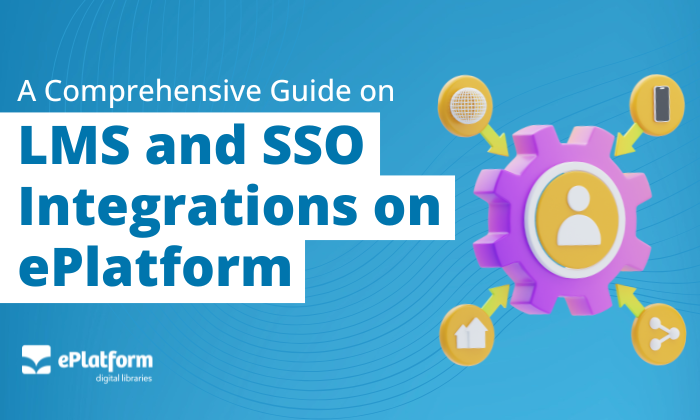
In this guide, we will explain what LMS and SSO integrations are, why they matter for schools, and how ePlatform makes the process easy.
Key Takeaways
- LMS and SSO integrations make it easier for students and staff to find and access eBooks and Audiobooks
- LMS integration makes digital books visible in the school’s existing library catalogue
- SSO integration removes extra passwords by using the logins students already know
- Together, these integrations reduce admin work and boost student borrowing
- ePlatform supports leading LMS and SSO providers with simple, no-cost setup
Table of Contents
- What is LMS and SSO Integration?
- Why Integrations Matter for Digital Libraries in Schools
- ePlatform's LMS and SSO Integrations Explained
- How to Get Your School Integrated with ePlatform
- FAQs About Integrations with ePlatform
- Final Thoughts
What are LMS and SSO Integrations?
Before diving into how integrations work on ePlatform, it helps to understand what they actually mean in a school setting.
What is LMS Integration?
A Library Management System (LMS) is the catalogue that schools already use to manage and track their print resources. Systems like Accessit, Oliver (Softlink), and Libresoft are familiar to most librarians. When ePlatform integrates with an LMS, it means your eBooks and/or Audiobooks show up in the same catalogue as your print books. Students can search once and see everything your school owns, whether it is on the shelf or online. This removes the need to manage duplicate records or tell students to “check a different system” for digital titles.
What is SSO Integration?
Single Sign-On (SSO) is all about access. Instead of giving students yet another username and password, SSO lets them log in to ePlatform with the same details they already use for school. Providers like Google, Microsoft, Wonde, and Clever are common in schools today. With SSO switched on, students move straight into their library without extra steps, and IT teams save time by managing just one central login system.
Why Both Matter
Think of it like this: LMS integration makes your digital collection visible, while SSO integration makes it effortless to access. Together, they create a seamless library experience that feels natural for students, teachers, and librarians.
Why Integrations Matter for Digital Libraries in Schools
Digital libraries only succeed when students and teachers actually use them. If access feels complicated, adoption drops and the investment goes to waste. That is where LMS and SSO integrations make a real difference.
For Students
When books appear directly in the school’s library catalogue and logins are automatic, students are far more likely to borrow them. They can search once, click borrow, and start reading without roadblocks. The easier it is, the more they will read.
For Teachers
Teachers save time when they can point students to a single catalogue instead of juggling multiple systems. With SSO, they do not have to spend half a lesson resetting forgotten passwords. Integration frees them to focus on teaching, not troubleshooting.
For Librarians
Librarians benefit from less duplication. With LMS integration, one catalogue manages both print and digital, which cuts down on manual record-keeping. It also provides a clearer picture of borrowing trends across the whole collection.
For IT and Admins
Integration reduces the number of support tickets. Instead of managing another password database or fixing mismatched accounts, IT teams can rely on the school’s existing systems to handle authentication and access. It also strengthens security by keeping everything under one set of login rules.
The bottom line is simple: integrations make digital libraries usable. Without them, access feels clunky. With them, schools see higher borrowing, smoother workflows, and better value from their digital collections.
ePlatform's LMS and SSO Integrations Explained
ePlatform is built to fit into the systems schools already use. Instead of creating extra logins or forcing staff to maintain a separate catalogue, it connects directly with your existing setup.
LMS Integrations with ePlatform
ePlatform integrates with leading Library Management Systems such as Oliver (Softlink), Accessit, Libresoft, and Concord Infiniti. This means your eBooks and audiobooks appear right alongside your print titles in the school catalogue. Students can search in one place and instantly see what is available, whether it sits on a shelf or online. For librarians, this removes the need to manage duplicate records and gives a complete picture of usage across both formats.
SSO Integrations with ePlatform
For access, ePlatform supports Single Sign-On through Google, Microsoft, Wonde, and Clever. With SSO enabled, students and staff simply use their existing school credentials to log in. There are no extra usernames to remember and no passwords to reset. This reduces friction, increases adoption, and gives IT teams confidence that access is secure and centrally managed.
Patron Authentication (Adding Students)
Behind the scenes, ePlatform uses patron authentication to make sure every user who borrows an eBook or audiobook is a valid member of your school. There are flexible options to match different setups:
- Patron Data Upload: Upload encrypted files with student IDs and passwords. This method is straightforward and does not require an additional SIP2 license.
- LDAP / Active Directory: Connect directly to your school’s existing directory for quick validation of student accounts.
- SIP2: Integrate with a SIP2-enabled Library Management System for real-time authentication against your catalogue.
- Single Sign-On (SAML or OpenID): Authenticate automatically through platforms like Google, Microsoft, Wonde, or Clever.
- Other direct integrations: ePlatform also supports Aurora, Millennium, EZproxy, and Libcode for schools using these systems.
Schools can choose the method that best suits their environment. Some prefer the quick setup of file uploads, while others use real-time connections for tighter control. Either way, the goal is the same: seamless, secure access for students and staff.
Why This Matters
Together, LMS, SSO, and patron authentication mean that ePlatform feels like part of the school’s ecosystem, not an add-on. Students discover books where they already search, log in with details they already know, and are validated against systems the school already trusts. For staff, this creates a smooth, scalable setup that saves time while keeping access secure.
How to Get Your School Integrated with ePlatform
The good news is that setting up LMS or SSO integration on ePlatform is straightforward. Most schools can be fully connected in just a few steps, with support available along the way.
Step 1: Get in touch
Contact the ePlatform support team with details of your LMS or SSO provider. This gives us the information we need to match your setup.
Step 2: Configure and test
Our team works with your school to connect the systems. This might include linking your catalogue or syncing your authentication provider. We run tests with a small group of staff or students to confirm everything works as expected.
Setup can be as simple as uploading a patron file or as sophisticated as connecting via LDAP or SIP2. The right choice depends on your school’s systems, but our team has implemented each method thousands of times and can guide you through the process.
Step 3: Roll out to staff and students
Once testing is complete, integration is live. Students can now log in with their school credentials and see eBooks and Audiobooks directly in your LMS. Staff can share titles knowing everyone has the same access point.
Step 4: Train and optimise
Teachers and librarians benefit from a short walkthrough to understand how borrowing works after integration. From there, usage data can be monitored to ensure adoption is strong.
Common Challenges and How to Solve Them
- Duplicate or missing accounts: This usually happens when records are not synced properly between systems. It is resolved during setup by checking user IDs match across platforms.
- Login confusion: Sometimes students expect a different password. SSO eliminates this issue, but a short orientation for staff and students prevents hiccups.
- Permissions and access levels: Admins sometimes worry about who can borrow or manage books. Permissions are clarified during the configuration stage.
The bottom line is that integration is not a long or difficult project. With clear steps and expert support, most schools move from first request to full rollout in a matter of days.
FAQs About Integrations with ePlatform
Is SSO secure for students?
Yes. SSO uses the school’s existing authentication systems such as Google or Microsoft. This keeps login details under the same security rules your IT team already manages.
Do integrations cost extra?
No. LMS and SSO integrations are included as part of your ePlatform subscription. There are no hidden fees for setup or ongoing use.
What happens if we change LMS or SSO providers?
If your school switches to a new provider, integration can be reconfigured. The ePlatform team will guide you through updating the connection so access continues smoothly.
Do staff need extra training?
Minimal training is required. Most staff find that the system feels familiar because it works through tools they already use every day. A short walkthrough is usually enough.
Can parents access through SSO?
Integration is designed for students and staff. Parents can still be given access to certain resources if the school chooses, but this is managed separately from student logins.
Will integration affect existing accounts or borrowing history?
No. Borrowing records and reading progress stay linked to each student’s account. Integration simply makes logging in and finding titles easier.
Final Thoughts
For schools, a digital library only works if it is easy to use. LMS and SSO integrations turn ePlatform into a natural part of the systems your students and staff already know. Books appear directly in your catalogue, and logins are handled with the same credentials students use every day.
The result is less admin work, fewer IT headaches, and higher student engagement with reading. When access feels seamless, borrowing goes up and the value of your digital collection grows.
If your school has not yet set up integration, now is the time to explore it. The process is straightforward, the support is built in, and the benefits are immediate. With LMS and SSO in place, your digital library becomes not just another app, but a trusted part of your school’s learning environment.
