Schools Try ePlatform Free
Explore our digital library, student tools, and admin features in a guided demo for your school.
Have questions? Check out our FAQ, or Contact Us. We’re here to help.
by ePlatform Collection Management | 7 21, 2025 | Categories : Americas Asia AU & NZ Articles UK & Europe News
Estimated reading time: 9 minutes | Last updated: July 2025
We’re always working to make ePlatform better for schools. Whether you're a classroom teacher, librarian, or digital learning coordinator, these updates are designed to make the platform easier to use and more effective for students.

In this post, we’ll walk you through four new features that have just launched in your school's ePlatform portal. Each one was created in response to feedback from schools and is ready to help you browse smarter, manage students faster, and personalise your school’s reading experience.
We’ve made it simple for students to browse books on ePlatform. The new “Browse” drop-down menu makes it easier than ever to explore your school’s digital library.
From this menu, users can quickly access curated collections, themed booklists, and hand-picked categories aligned with different reading levels and interests. There’s also a personalised “Recommended for You” section, which highlights titles based on a student’s previous borrowing habits, making it easier to discover their next great read.
This change helps students navigate with confidence, explore more purposefully, and feel like the platform is tailored just for them.
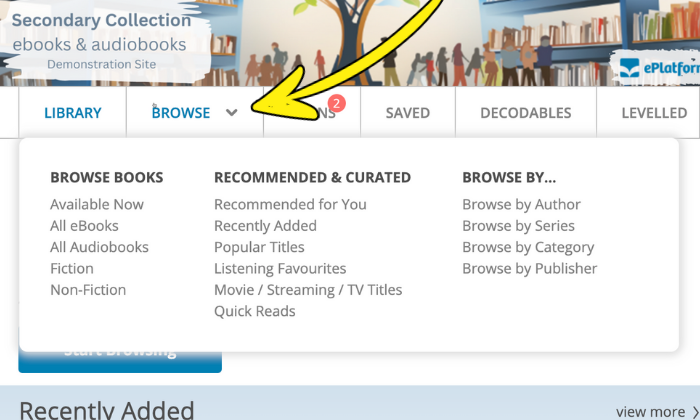
Students often forget which books they’ve already borrowed, especially when titles have similar covers or editions. That’s why we’ve added new visual cues to make browsing more intuitive.
Now, a green tick will appear on any book a student has borrowed before. It’s a small detail that makes a big difference in helping students avoid repetition and stay on track with their reading goals.
We’ve also added a “Sample” button right on the browse screen, so students can preview all eBooks or Audiobooks before borrowing – just like flipping through pages in a physical library.
These features make the digital reading experience more user-friendly and encourage deeper engagement.
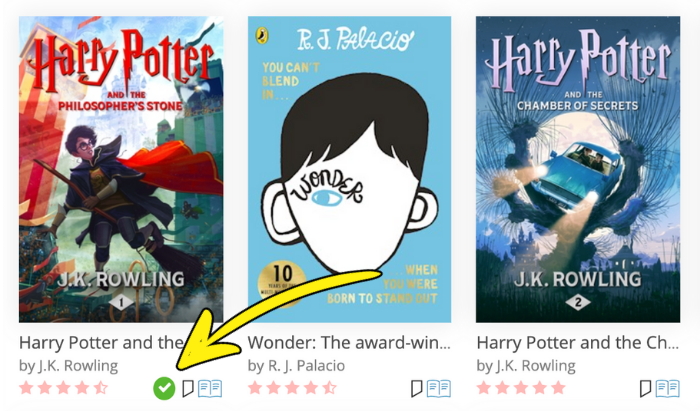
Adding students to your digital library should be quick and flexible – no matter how your school handles enrolments. That’s why we’ve expanded the ways teachers and administrators can add patrons (students).
You now have three options:
These new options save time and reduce admin overhead, especially for schools managing large cohorts or subject-specific groups.
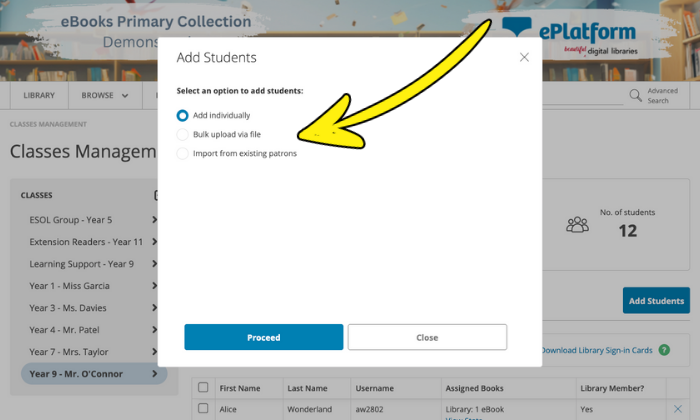
For librarians and admins, managing patron records just got a whole lot easier. You can export your entire patron list as an Excel file directly from the portal – ideal for audits, usage tracking, or reporting.
We’ve also introduced Bulk Edit functionality on the patron listing screen. This allows you to update multiple records within your ePlatform portal, instead of editing each patron one at a time.
Whether you’re updating classes, cleaning data, or preparing for the new term, this update helps streamline your workflow and gives you more control over your school’s digital library settings.
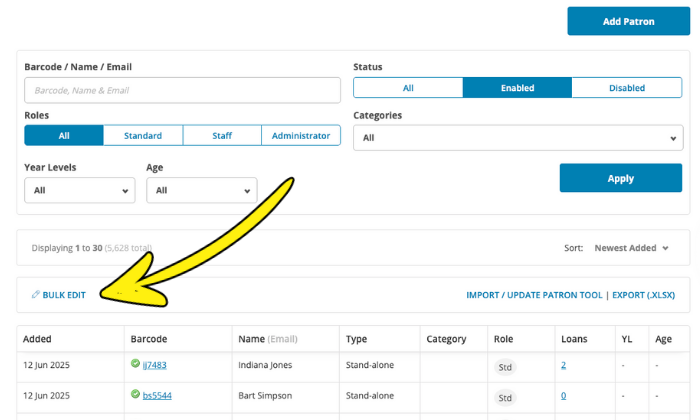
These latest ePlatform updates are all about making things easier for students, teachers, and school admins alike. From smarter browsing to better patron management, they’re designed to help your school get more out of your digital library.
And we’re not done yet. More improvements are on the way, and your feedback helps shape what comes next. If there’s a feature you’d love to see or a challenge you’d like us to solve, we’re all ears. Leave your feedback here.
Need more support?
Explore our digital library, student tools, and admin features in a guided demo for your school.
Have questions? Check out our FAQ, or Contact Us. We’re here to help.