Schools Try ePlatform Free
Explore our digital library, student tools, and admin features in a guided demo for your school.
Have questions? Check out our FAQ, or Contact Us. We’re here to help.
ePlatform’s admin tools are designed for librarians, teachers and support staff who manage student reading access. From assigning books to tracking usage, you get the oversight you need, without the hassle.
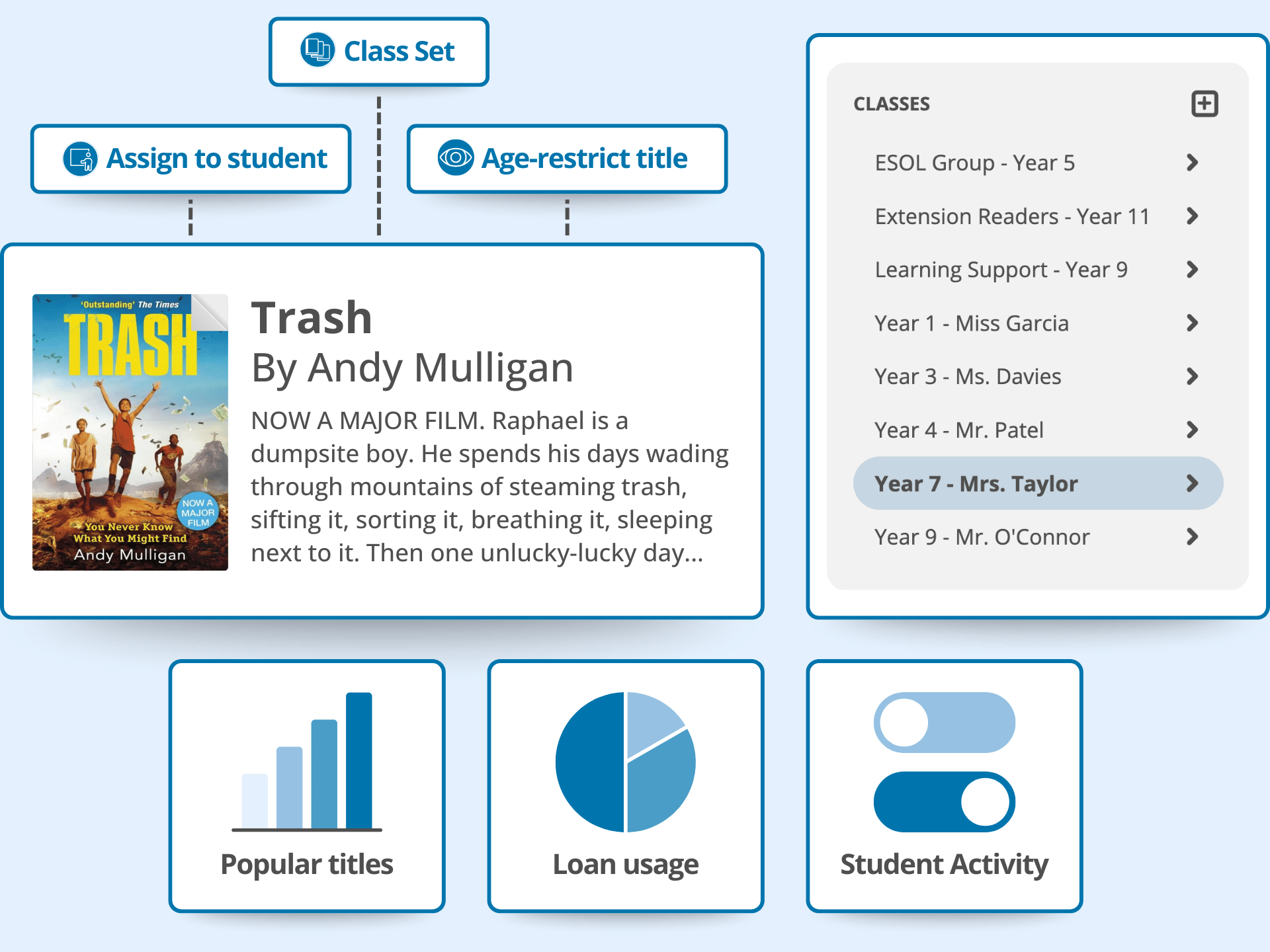
Assign any eBook, Audiobook, or Decodable Reader directly to students, groups, or whole classes, all in just a few clicks. This feature makes it easy to personalise reading at scale, whether you're setting a class novel, assigning a specific level for support, or recommending titles to match student interests. Books appear instantly in each reader’s account for seamless access.
Want to explore Book Assignments? Schedule a Demo
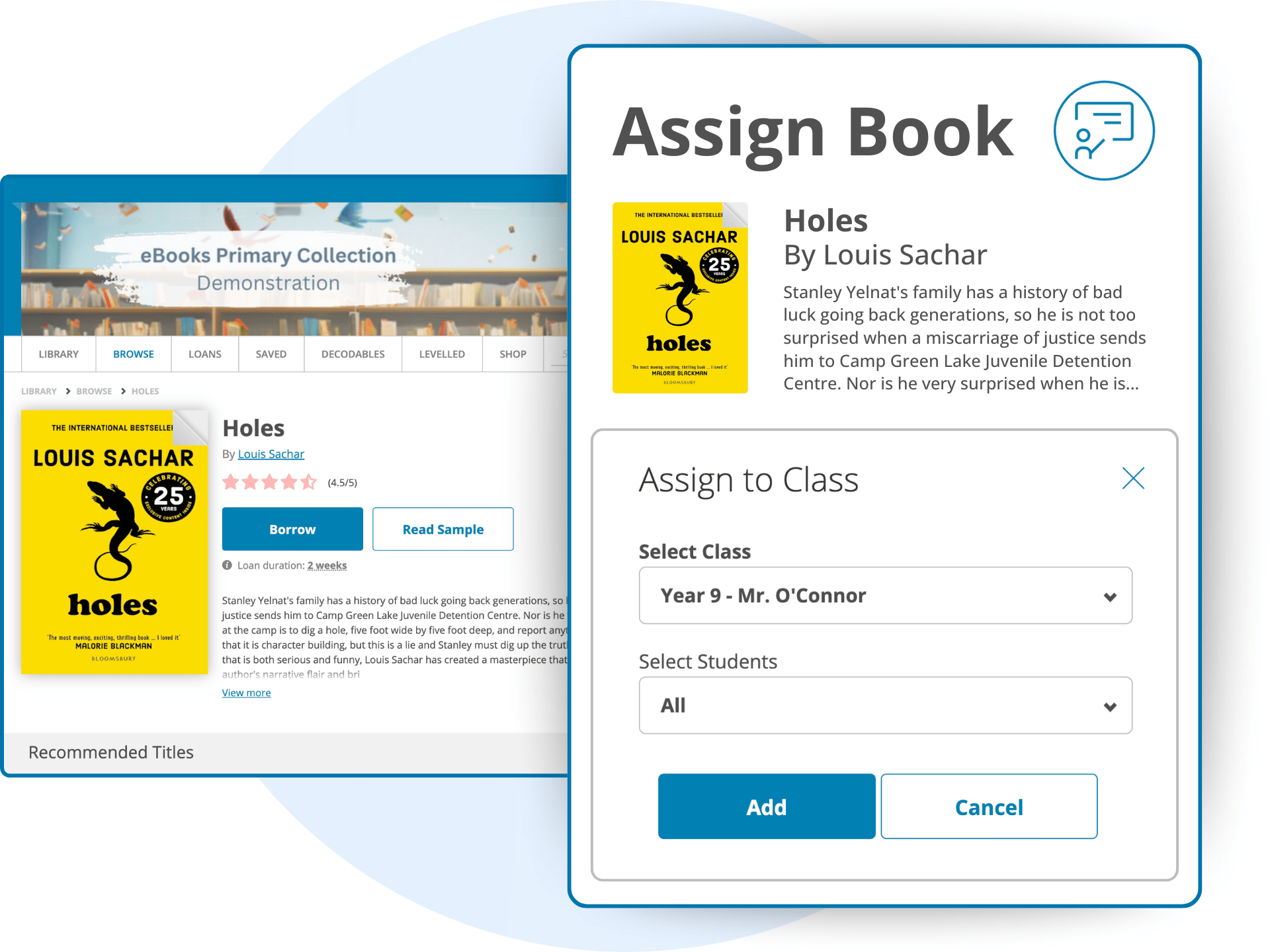
The admin dashboards give you clear, real-time insights at the school, class, and student level. Track borrowing trends, reading time, and engagement across content types or year levels. Use the data to monitor progress, identify gaps, inform leadership reports, and strengthen school-wide literacy planning with data-backed decisions that support every learner.
Want to explore Reports and Analytics? Join a Walkthrough
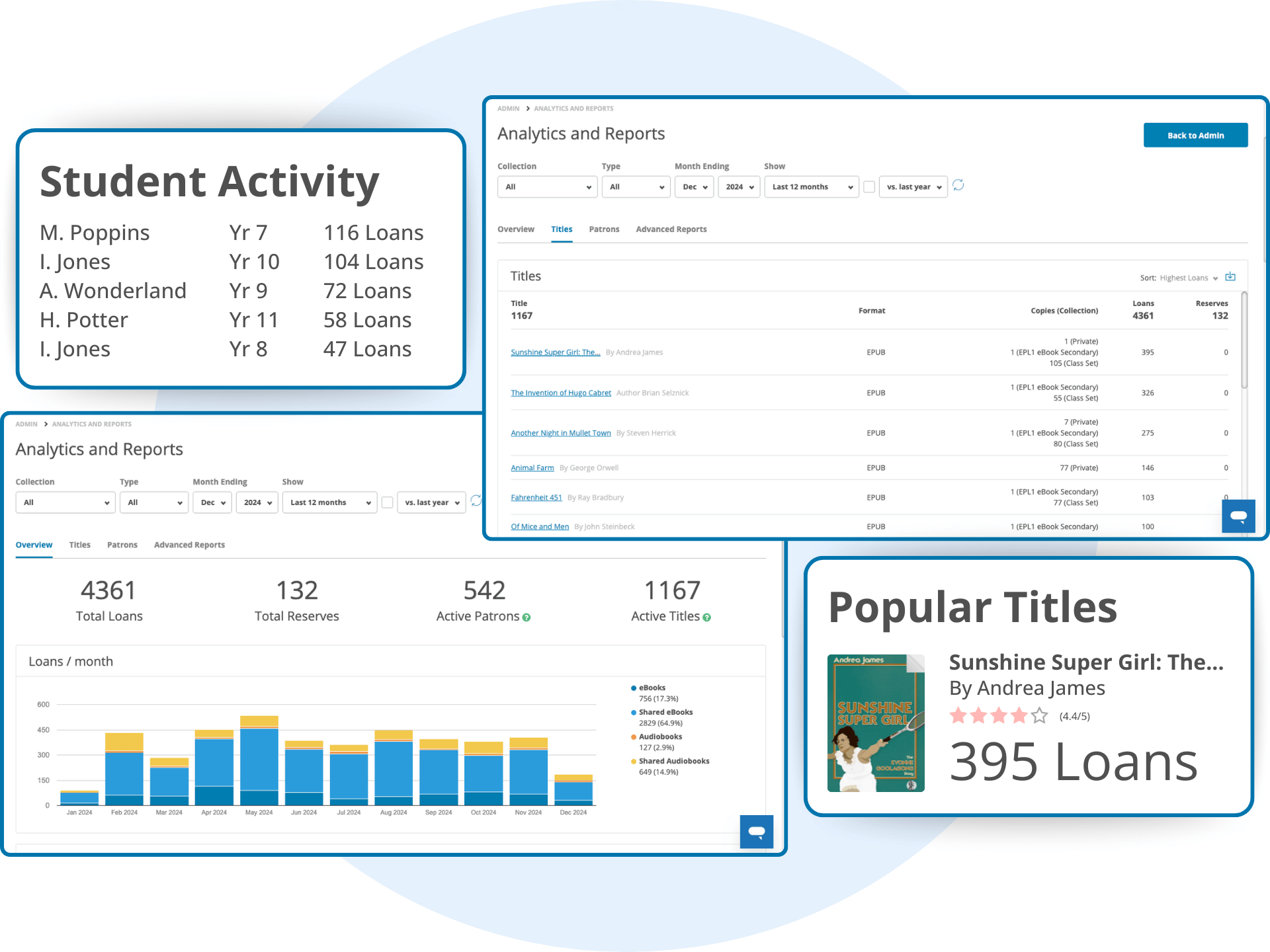
With Class Sets, every student can access the same title simultaneously, ideal for novel studies, group discussions, or whole-class reading. No holds or wait times mean teachers can plan confidently and get students reading straight away. The collection also includes thousands of free titles from Project Gutenberg, offering even more flexibility at no extra cost.
Want to explore Class Sets? Schedule a Demo
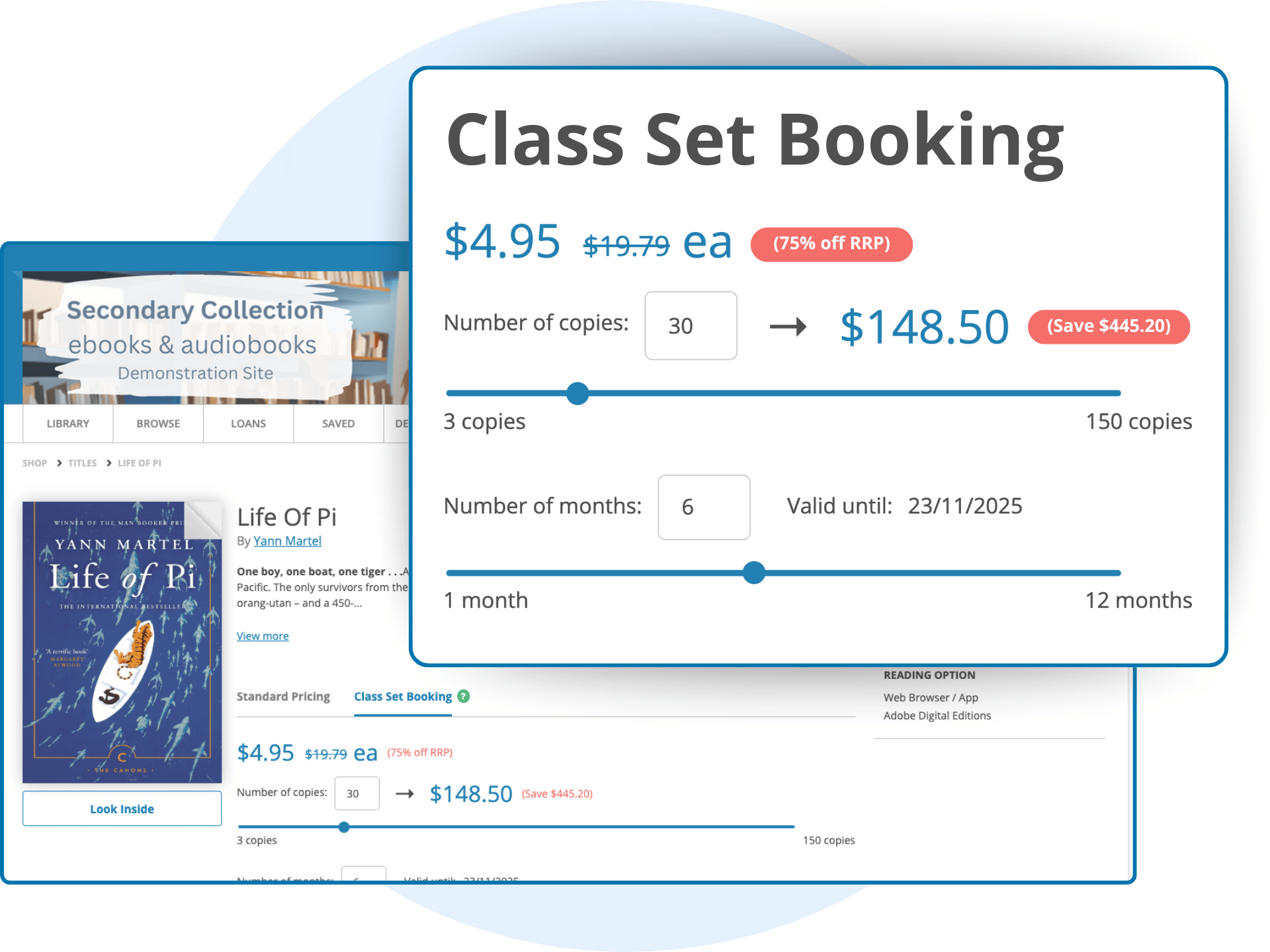
Flexible access controls let you manage what students see by year level or age group, making it easy to ensure content is age-appropriate across your school. You can apply your own rules or use recommended filters based on how other schools have classified the same titles, giving you clarity and confidence when tailoring access.
Want to explore Title Restrictions? Join a Walkthrough
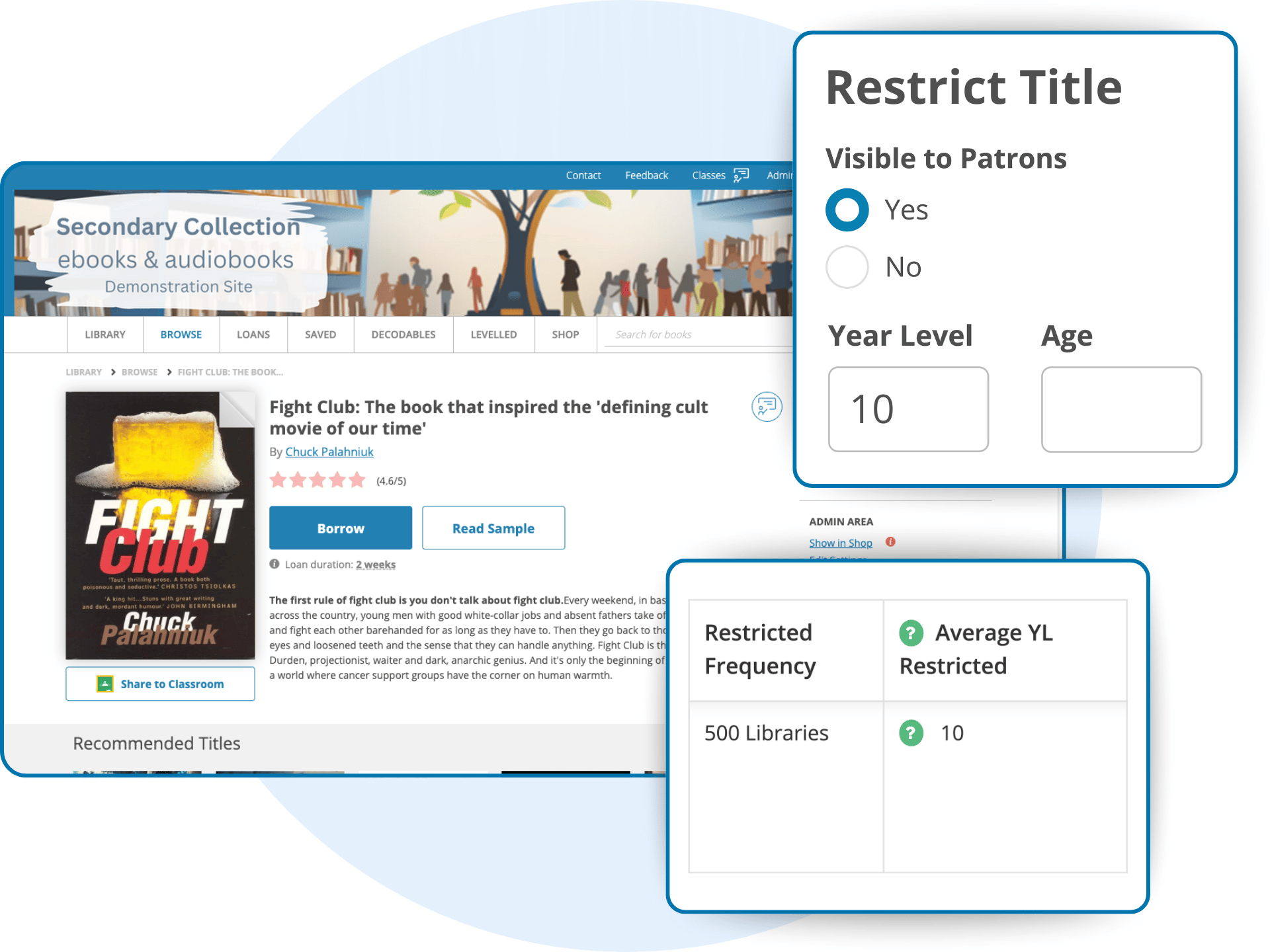
Turn your school’s digital library homepage into a curated discovery space. Feature staff picks, highlight seasonal reads, or build collections tailored to different year levels and subjects. With full control over what’s showcased, your team can promote age-appropriate content, spotlight key titles, and help students discover their next great read.
Want to explore Custom Compilations? Schedule a Demo
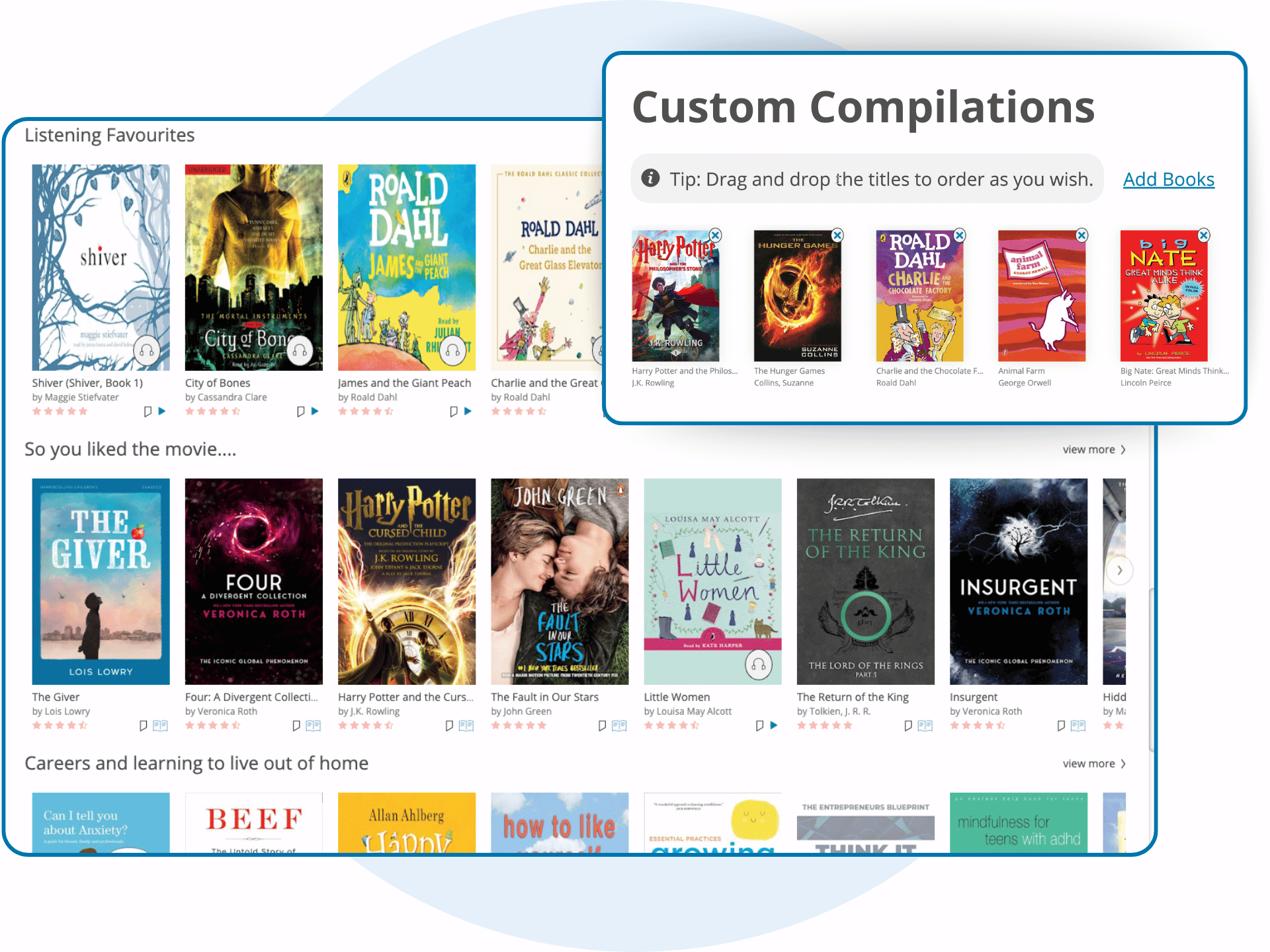
Want to explore how our admin tools can work in your school? Book a free demo to see how ePlatform supports your staff, engages your students, and simplifies digital reading for everyone.
Have a question? We’re here to help. Contact Us

ePlatform provides a comprehensive suite of administrative controls designed to give school staff (librarians, teachers, and administrators) full oversight and flexibility over their digital library. Key features include the ability to assign eBooks, Audiobooks, or decodable readers directly to individual students, groups, or whole classes, enabling targeted reading assignments. Staff can also restrict titles by year level or age group, ensuring content appropriateness. Powerful reporting dashboards offer real-time insights into borrowing trends, reading time, and engagement at school, class, and individual student levels, supporting data-driven literacy planning. Additionally, staff can customise their school's ePlatform homepage with custom collections to highlight specific titles or themes, and manage loan periods and maximum simultaneous loans.
Simultaneous loans, referred to as "class sets" on ePlatform, are a valuable feature that allows multiple students to access and read the same eBook or Audiobook concurrently. This is ideal for whole-class novel studies, group discussions, or specific assignments where every student needs immediate access to a particular title.
Schools can easily create these class sets by purchasing additional copies of titles through the ePlatform shop. These purchases are highly cost-effective, with discounts of up to 75% compared to buying individual copies. The pricing is flexible, as it adjusts based on your chosen loan duration and the number of copies you need. This gives schools precise control over their budget and resource allocation. Furthermore, ePlatform also includes thousands of free, simultaneous-use titles from Project Gutenberg, offering even more flexibility and cost savings for commonly studied classics or public domain works. This ensures that whether purchasing or utilising free resources, schools can reliably provide a required number of students with a book at the same time, making lesson planning more predictable and supporting seamless classroom integration.
Explore our digital library, student tools, and admin features in a guided demo for your school.
Have questions? Check out our FAQ, or Contact Us. We’re here to help.