Schools Try ePlatform Free
Explore our digital library, student tools, and admin features in a guided demo for your school.
Have questions? Check out our FAQ, or Contact Us. We’re here to help.
Get more students reading with a flexible online school library platform, giving your school 24/7 access to 2,000+ of curriculum-aligned eBooks and Audiobooks. Curated for every classroom, ePlatform makes it simple to empower digital reading across your school.
Over 4,000 leading publishers providing high quality content:
School-ready integrations with LMS platforms and single sign-on (SSO) systems.
Today’s school libraries are more than just shelves of books – they’re dynamic learning hubs for the whole school community. Digital access is now essential for making reading easier, more inclusive, and more engaging for every student in New Zealand. With eBooks, audiobooks, and decodable readers all in one platform, ePlatform helps schools support every kind of reader, at every stage of their journey.
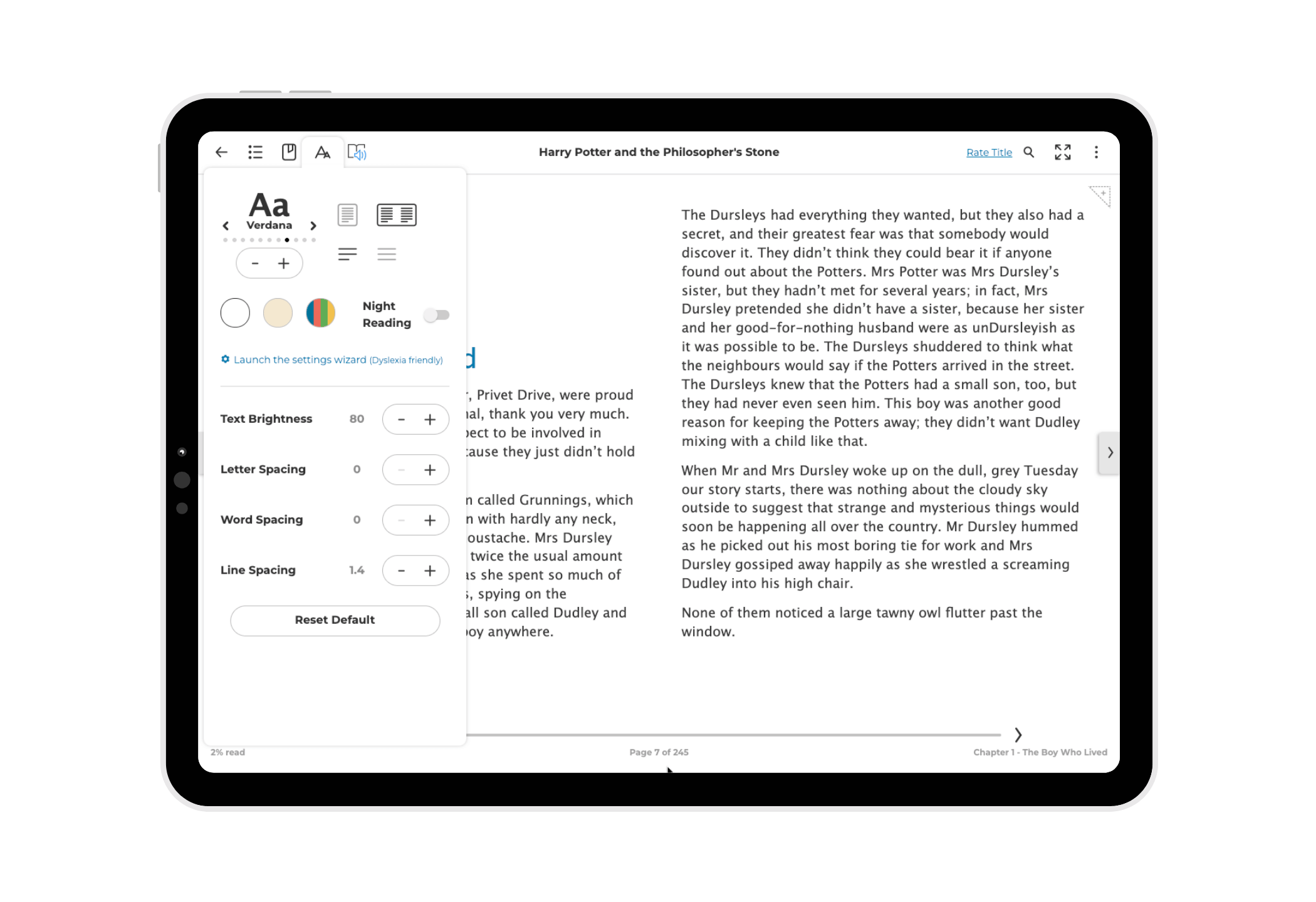
eBooks open the world of reading to more students than ever before. With the ability to personalise the reading experience for every learner, eBooks offer a seamless and flexible way to read in the library, classroom, or at home.
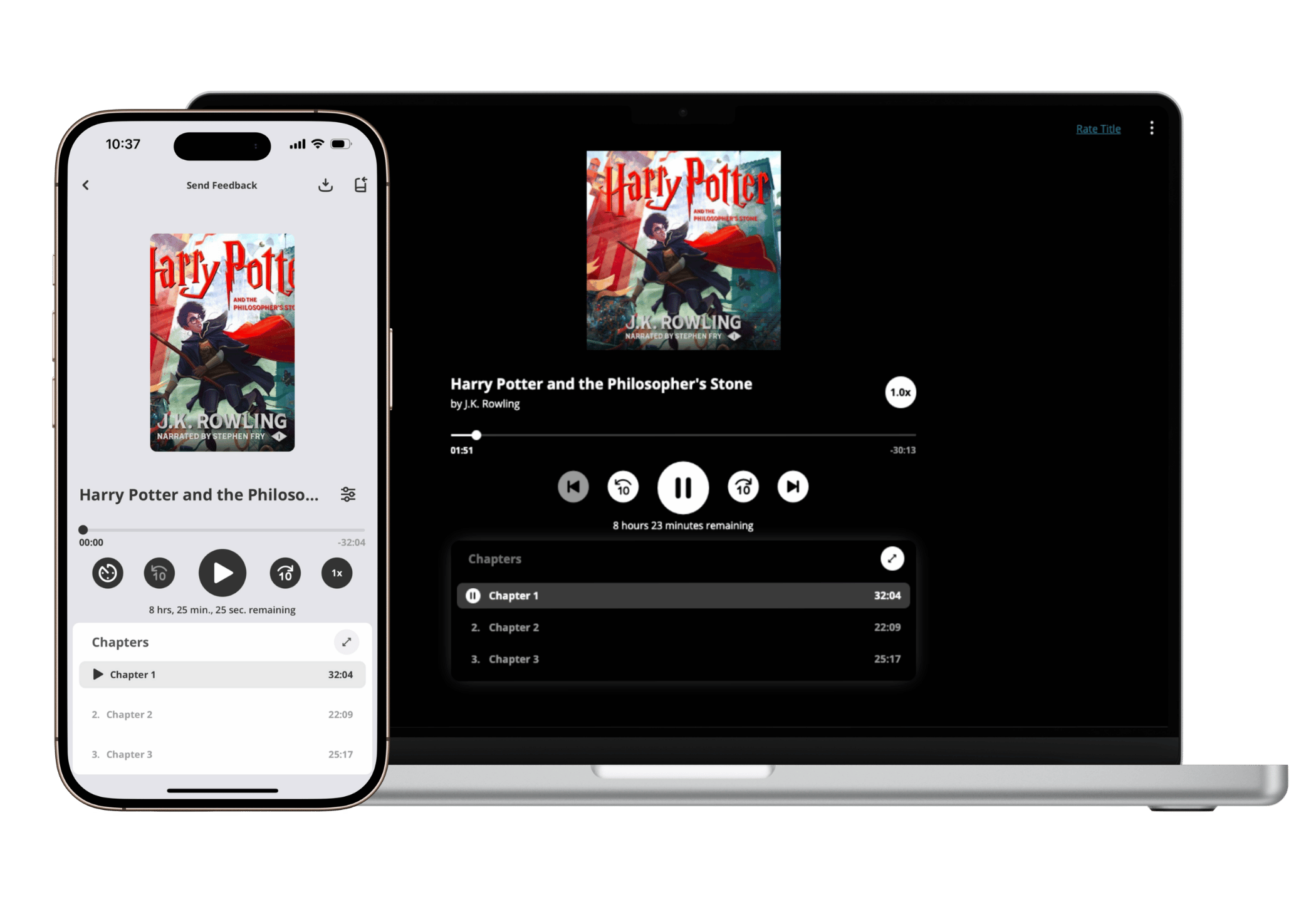
Audiobooks are a powerful tool for engaging reluctant readers and supporting different learning preferences. Schools can offer every student a new way to build literacy, comprehension, and a love of stories.
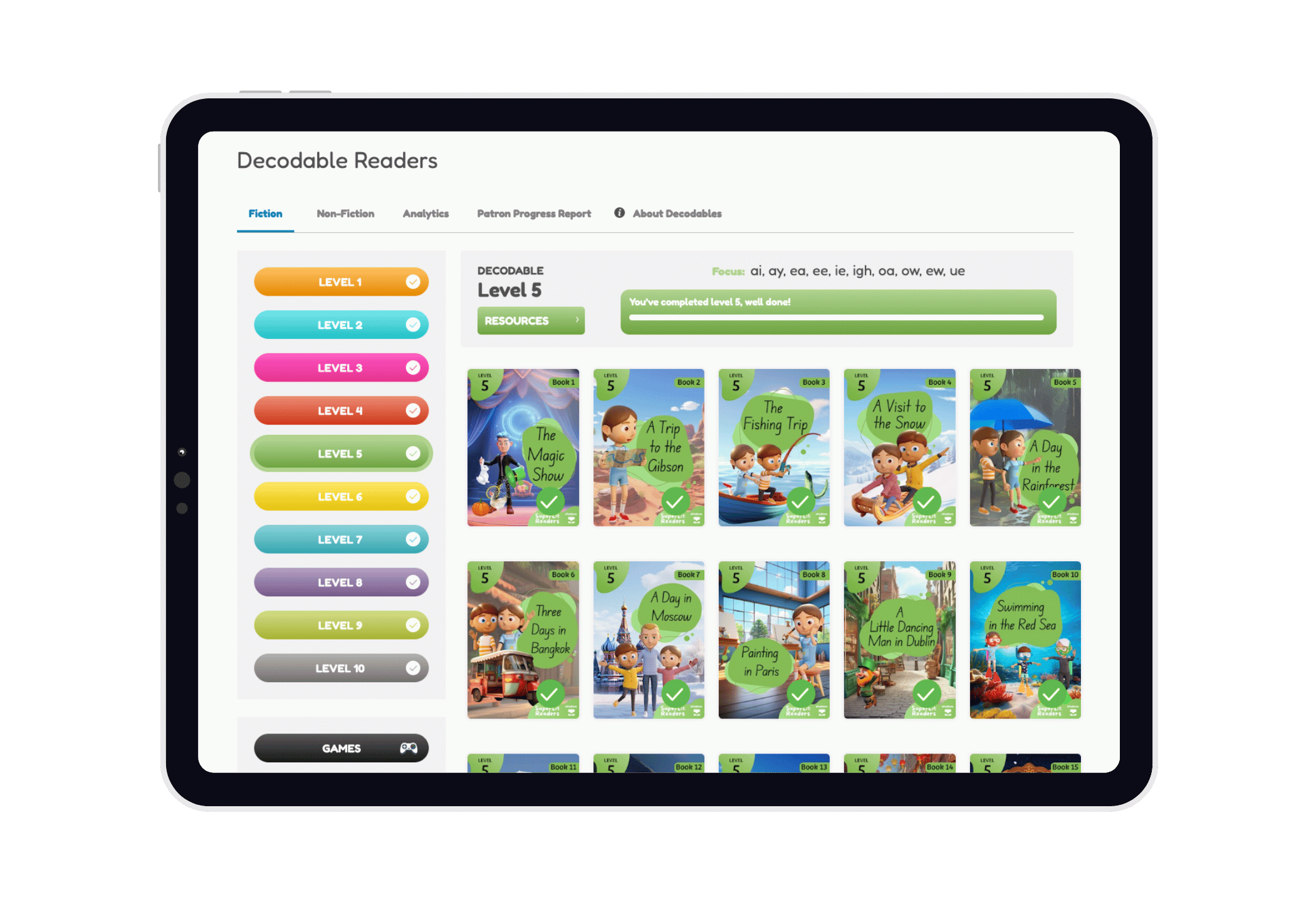
Decodable Readers lay the foundation for early-literacy success. With a structured approach to phonics, they give young learners the skills and confidence to progress from simple sounds to fluent reading.
ePlatform is a purpose-built digital library platform for schools in New Zealand, offering 24/7 schoolwide access to a professionally curated collection of eBooks, Audiobooks, decodable readers, and curriculum-aligned content – all under a single, cost-effective subscription. Teachers across subjects and departments can assign titles for class reading, wellbeing programs, or independent study. It’s designed to support the needs of your classrooms, with flexible management tools, seamless integration with school systems, and resources that enhance literacy and wellbeing.
School-ready integrations with LMS platforms and single sign-on (SSO) systems.
Every student reads differently, and that’s exactly what ePlatform is built for. Whether they need visual adjustments, audio support, or focus tools, students can customise how they read to match how they learn. It’s all about removing barriers to reading and helping every learner feel confident and in control.
Students can customise font, spacing, background colour, and more to match their reading preferences.
The built-in Immersive Reader tool offers sentence structure markup, line focus, and translation support.
Students can highlight key passages and add digital study notes, ideal for revision and comprehension.
Control playback speed, skip ahead or back, and set a sleep timer to personalise your listening experience.
Access structured phonics-aligned books with built-in teaching tips, comprehension support, and activities.
From classroom teachers to library teams and ICT leads, staff can tailor the ePlatform experience to suit how your school operates. With powerful controls and flexible settings, it’s easy to manage access, assign content, and monitor engagement – without adding to your workload.
Assign individual eBooks and Audiobooks or curated lists to students or groups to support class learning or reading interventions.
Control access and visibility to books by setting age or year level restrictions for specific eBooks and Audiobooks or categories.
Track borrowing activity and usage trends by year level, title, or user group with easy-to-use dashboards.
Set up class-wide access to specific eBooks to support group reading, shared study, or literature units.
Customise your ePlatform with your school name, colours, and logo for a more personalised experience.
Every student reads differently, and that’s exactly what ePlatform is built for. Whether they need visual adjustments, audio support, or focus tools, students can customise how they read to match how they learn. It’s all about removing barriers to reading and helping every learner feel confident and in control.
Students can customise font, spacing, background colour, and more to match their reading preferences.

The built-in Immersive Reader tool offers sentence structure markup, line focus, and translation support.

Students can highlight key passages and add digital study notes, ideal for revision and comprehension.

Control playback speed, skip ahead or back, and set a sleep timer to personalise your listening experience.

Access structured phonics-aligned books with built-in teaching tips, comprehension support, and activities.

From classroom teachers to library teams and ICT leads, staff can tailor the ePlatform experience to suit how your school operates. With powerful controls and flexible settings, it’s easy to manage access, assign content, and monitor engagement – without adding to your workload.
Assign individual eBooks and Audiobooks or curated lists to students or groups to support class learning or reading interventions.

Control access and visibility to books by setting age or year level restrictions for specific eBooks and Audiobooks or categories.

Track borrowing activity and usage trends by year level, title, or user group with easy-to-use dashboards.

Set up class-wide access to specific eBooks to support group reading, shared study, or literature units.

Customise your ePlatform with your school name, colours, and logo for a more personalised experience.

ePlatform’s Shared Collections give schools affordable access to a professionally curated digital library far larger than they could fund alone. Schools join a regional consortium, with collections tailored by age range and curriculum needs. New titles are added monthly, including bestsellers, award winners, and curriculum-aligned content. A Fair Use policy ensures equitable access for all members, while Private Collections offer full control over individually purchased titles.
Most schools get everything they need from ePlatform’s Shared Collections, with access to thousands of titles that would be very expensive to replicate privately. But for schools with specific title needs, like extra copies for class sets or specialist texts, you can also build a Private Collection. Any books you purchase via the ePlatform shop are instantly added to your school’s platform, sitting seamlessly alongside the Shared Collection for students to access.

eBooks available in the Shared Collection.

World-class publishers proving content.

Schools trust ePlatform globally.
We’re here to help your whole team stay ahead of the curve as you grow.

Grow your knowledge with free ePlatform guides and resources.
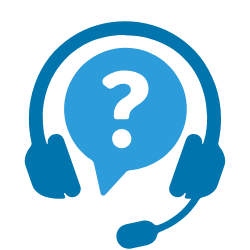
Get help by calling or emailing our customer support team.

Promote your digital library with posters, social media posts, and more.

"We have been enthusiastic users of the ePlatform Digital Library since 2017. This has been warmly welcomed by our students and their teachers."

"Our students totally engaged with it – and our loans went through the ceiling. The eBook platform remains open and available to our students 24/7. The eBook platform remains open and available to our students 24/7, meaning we can provide quality reading materials during school holiday breaks, lockdowns, or while sick at home."

"We have found it is good for EAL students as we can often find translated texts and also for visually impaired students as you can change the font size or use an audible option. It merges the world of technology with reading."

"There is no cataloguing, processing or repairing and the books get automatically returned so there are no overdues or lost books. Students pick up how to use ePlatform really speedily."

"Anytime a student asks for a book and we do not have it, ePlatform is the first place I look. The amount of loans on the ebooks and audio books for last month was amazing. Thank you so much for providing such an amazing service."

"ePlatform has enabled students who are struggling with print copies of class sets to keep up with the class reading requirements. This has opened up access for many students."
ePlatform’s Shared Collections are a cost-effective way for schools to offer students a rich and professionally curated digital library through a shared liscening model. Schools join a regional consortium, grouped by age range and location, to collectively access a much larger selection of eBooks and Audiobooks than they could afford on their own. This gives students 24/7 access to an expansive collection from leading local and international publishers.
These collections are continually updated, with new eBooks and Audiobooks added each month. This ensures students always have something fresh and engaging to read, including recent releases, award winners, and popular favourites. Titles are also carefully aligned to curriculum needs and year levels in each region, making the collection valuable for both classroom learning and independent reading.
Curated by ePlatform's expert selector team and shaped by data insights and feedback from member schools, each collection evolves over time to stay relevant and responsive. A Fair Use policy underpins the model, ensuring all participating schools benefit from equitable access to the shared content. If your school has unique needs, such as specific titles not in the shared collection or extra copies for class sets, you may request the title to be added or schools can also build a Private Collection. These books appear alongside your Shared Collection and are immediately available to students on the same platform.
ePlatform is designed to work smoothly with your existing school systems. It integrates with popular Learning Management Systems (LMS) such as Google Classroom, as well as library systems like Softlink Oliver and Accessit. This makes it easy to embed eBooks into your school's digital ecosystem while keeping everything in sync.
Single Sign-On (SSO) is fully supported through standard protocols including SAML, LDAP, and SIP2. This allows students and staff to log in using their usual school credentials—eliminating the need for separate passwords and making access quicker and more secure. We’ve done this process thousands of times in many different ways. For most schools, a simple integration can be set up quickly without involving the IT department. For those needing a more advanced setup, we also support deeper integrations that connect directly with your school systems.
Beyond integrations, students can access ePlatform through any modern web browser on desktop or laptop devices. For mobile and tablet users, dedicated ePlatform apps are available on iOS, Android, and Windows. These apps offer a clean, student-friendly interface for browsing, borrowing, and reading—with the added benefit of offline access when needed.
From customisation to accessibility features, ePlatform is designed to help all students succeed—whether they’re using eBooks, Audiobooks, or both. Students with dyslexia, ADHD, visual impairments, or English as an Additional Language (EAL) can personalise how they read or listen in ways that suit their individual learning style.
eBooks offer a range of custom settings, including adjustable font size, background colour options, and dyslexia-friendly settings to reduce visual stress. Features like line focus and grammar markup help students stay on track and understand sentence structure, while built-in picture dictionaries and translation into over 150 languages support comprehension for EAL learners.
Audiobooks provide additional flexibility, with adjustable playback speed, skip and rewind controls, bookmarking, and sleep timers. Most titles are professionally narrated, which helps with pronunciation, fluency, and engagement, especially for reluctant readers or those who benefit from audio input. Together, these tools ensure every student has access to a format that works for them, whether reading, listening, or both.
Staff have access to comprehensive dashboards that provide detailed insights into how your digital library is being used. Administrators and teachers can monitor borrowing activity, top-read titles, and reading behaviour across the school, with filters available at the whole-school, year level, class, or individual student level.
Metrics include borrowing trends, reading time, title popularity, device type, and category/genre, helping staff identify engaged readers, spot students who may need support, and track progress over time. These insights can be used to guide literacy planning, demonstrate impact, and make informed decisions about your school’s digital reading strategy. Whether you're looking at big-picture engagement or specific student progress, ePlatform's reporting makes it easy to turn data into action.
Getting started with ePlatform is quick and straightforward—most schools are fully set up within one business day of registering. The onboarding process is designed to be flexible, with integration options that work across a wide range of school systems. Our support team will guide you through setup, answer any questions, and ensure your digital library is ready for students and staff with minimal effort.
Ongoing support is available whenever you need it, whether it’s technical troubleshooting or general advice on getting the most out of the platform. We’re committed to making the experience as smooth as possible from day one.
To help you launch successfully, ePlatform also provides a suite of ready-to-use promotional resources—posters, web banners, social media graphics, bookmarks, staff email templates, and parent letters. These materials are designed to build awareness and drive engagement, making it easy to promote your digital library across the whole school community.
Your school's ePlatform portal can be customised to reflect your school’s branding and highlight curated collections. This helps create a familiar, school-branded experience that feels like an extension of your library.
You can also customise homepage content by creating featured collections, such as staff picks, seasonal themes, or reading lists for specific year levels and subject areas. These curated collections make it easier for students to discover relevant titles and help staff promote high-interest or curriculum-linked content. Customisation is quick to set up and allows your school to shape the platform in a way that supports engagement, visibility, and ownership.
Explore our digital library, student tools, and admin features in a guided demo for your school.
Have questions? Check out our FAQ, or Contact Us. We’re here to help.